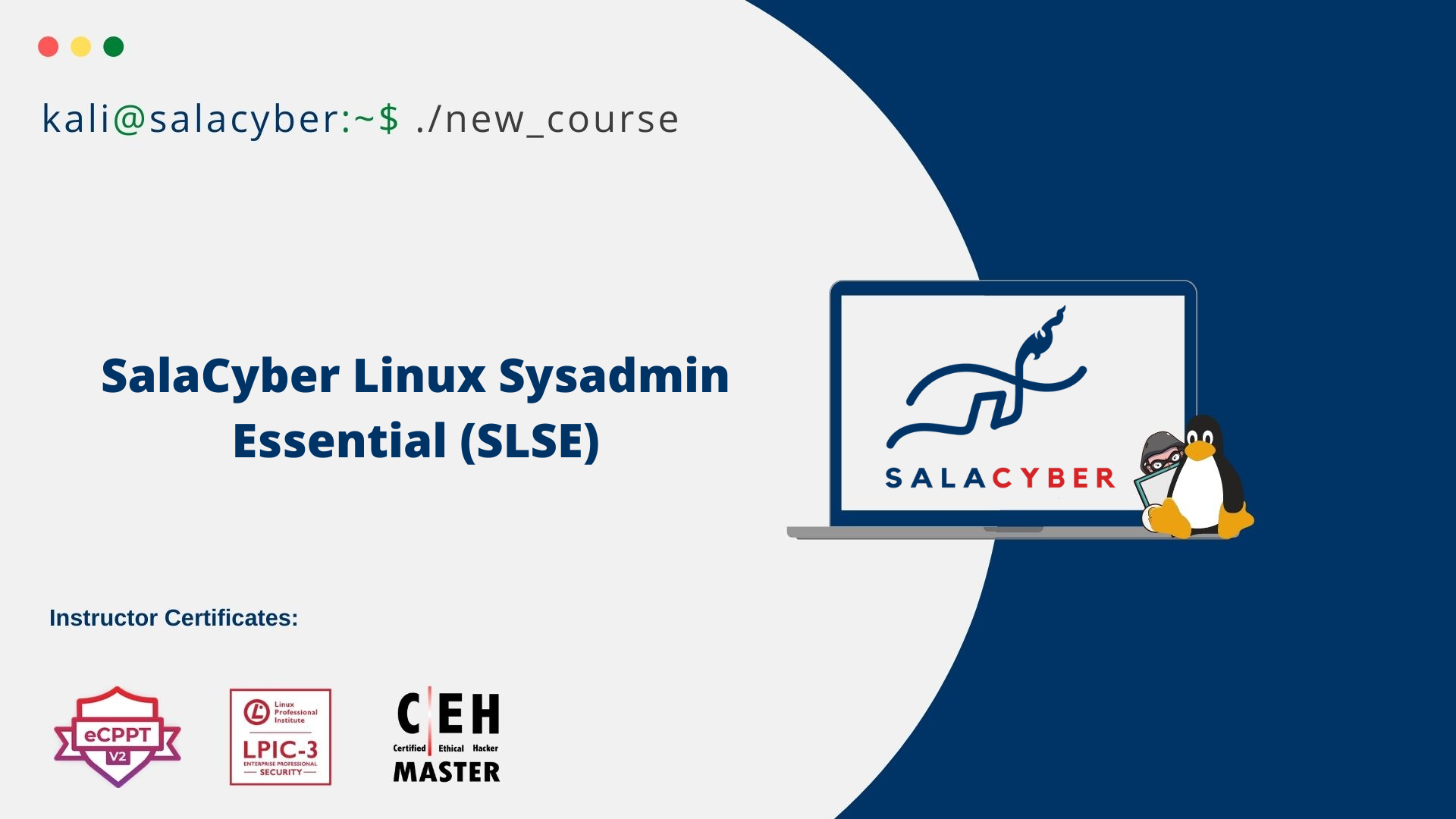Instructor
Provide Upon Request
Provide Upon Request
SalaCyber Linux Sysadmin Essential (SLSE)
This course explores the various tools and techniques commonly used by Linux system administrators and end users to achieve their day-to-day work in a Linux environment. You will gain a good working knowledge of Linux and learn how to navigate through major Linux distributions, system configurations and graphical interface of Linux, basic command line operations, common applications of Linux, and more.
Duration: 45 Hours
Location: Online
Prerequisites
Syllabus
Chapter 1: LINUX File System
- History of UNIX and LINUX
- What is LINUX
- LINUX Distributions
- UNIX or LINUX Structure
- LINUX or UNIX File System
- Structure of Standard Directories in UNIX/LINUX
- Directories, Files and Inodes
- Users, Groups and Access Permissions
- Access Permissions
- Listing the Content of a Directory
- Moving in Directories
- Making file and directory
Chapter 2: Running Command and Getting Help
- Execute commands at the prompt
- Explain the purpose and usage of some simple commands
- Use the built-in help resources in CentOS/Red Hat Enterprise LINUX
Chapter 3: Browsing the Filesystem
- Describe important elements of the filesystem hierarchy
- Copy, move, and remove files
- Create and view files
- Manage files with Nautilus
Chapter 4: Users, Groups and Permissions
- Explain the LINUX security model
- Explain the purpose of user and group accounts
- Read and set file permissions
- Describe where Linux stores user, group and password information
- Change identities
- Set default permissions
- Use special permissions
Chapter 5: Using the bash Shell
- Use command-line shortcuts
- Use command-line expansion
- Use history and editing tricks
- Use the gnome-terminal
Chapter 6: Standard IO and Pipes
- Redirect I/O channels to files
- Connect commands using pipes
- Use the for loops to iterate over sets of values
Chapter 7: Text Processing Tools
- Use tools for extracting file
- To analyzing Text file
- Manipulating text data
Chapter 8: vim An Advanced Text Editor
- Use the three primary modes of vi and vim
- Navigate text and enter Insert mode
- Change, delete, yank, and put text
- Undo changes
- Search a document
- Save and exit
Chapter 9: Basic System Configuration Tool
- Configure date, network and printer settings
- Send text to the printer
- Set the system's date and time
Chapter 10: Finding and Processing Files
- Use locate
- Use find
- Use the Gnome Search tool
Chapter 11: Network Clients
- Browse the web
- Exchange email and instant messages
- Access a Linux system remotely
- Transfer files between systems
- Use network diagnostic tools
Chapter 12: The LINUX Filesystem In-Depth
- Describe how filesystem information is Organized
- Describe how cp, mv, and rm work at the inode level
- Create symbolic links and hard links
- Access removable media
- Create archives using tar and gzip
Chapter 13: Essential System and Administrator Tool
- Explain the process of installing Red Hat Enterprise LINUX
- Identify services, their status and be able to manage the runlevels which start and stop The
- Install software using multiple installation Methods
- Understand the basic principles of CentOS/Red Hat Enterprise Linux security, firewalls, and SELinux
Chapter 14: LINUX Init Process-PC Boot Procedure
- PC Boot and LINUX Init Process
- To manage runlevel
- To manage service runlevel